How to send the W-2 forms and their deadlines 2024
As a small business owner in the United States, understanding the intricacies of tax compliance is crucial for the success and sustainability of your enterprise. One vital aspect of this is the proper handling and submission of W-2 forms, which contain essential information about your employees’ earnings and tax withholdings.
In this comprehensive guide, we will walk you through the process of sending W-2 forms, providing valuable insights, and citing relevant sources along the way.
Understanding the W-2 form
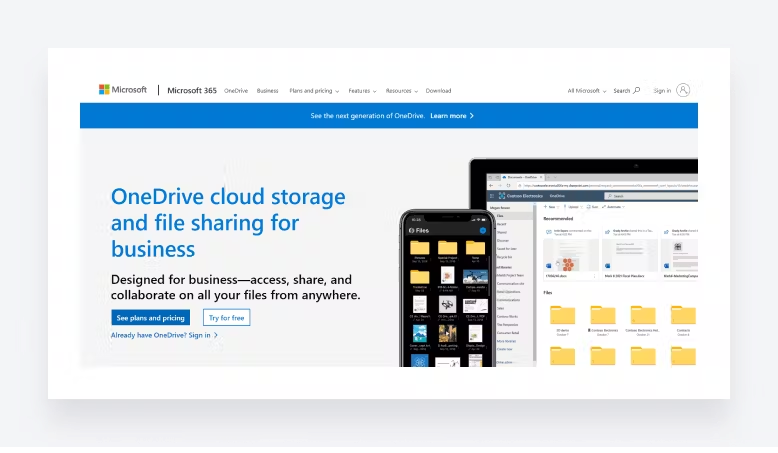
A. Introduction to W-2 Components
- The W-2 form, an essential document for both employers and employees, encompasses critical details regarding income and taxes. Let’s delve into its key components to demystify this complex but vital tax form.
B. Breakdown of Each Box
- Box 1: Wages, Tips, and Other Compensation
- This box tallies the total taxable wages, including bonuses and commissions, providing a comprehensive overview of the employee’s earnings.
- Box 2: Federal Income Tax Withheld
- Reflecting the total federal income tax withheld throughout the year, this box is pivotal for both employees and the Internal Revenue Service (IRS) in assessing tax obligations.
- Box 3: Social Security Wages
- Social Security wages, found in Box 3, may differ from Box 1 in specific scenarios, offering insights into the portion of income subject to Social Security taxes.
- Box 4: Social Security Tax Withheld
- This box reveals the total amount of Social Security tax withheld, aiding in the reconciliation of the employee’s contributions with their income.
- Box 5: Medicare Wages and Tips
- Similar to Social Security, Box 5 encompasses Medicare wages and tips, providing crucial information for both employees and the IRS.
- Box 6: Medicare Tax Withheld
- Detailing the Medicare tax withheld, Box 6 offers transparency into the amount allocated for this essential health insurance program.
- Box 12: Codes
- Box 12 employs specific codes denoting various compensations or benefits such as retirement plan contributions, aiding in a nuanced understanding of total compensation.
- Box 13: Checkboxes
- These checkboxes highlight crucial details like statutory employee status or participation in retirement plans, offering a quick overview of additional circumstances.
- Box 16: State Wages
- Reporting total taxable wages for state income tax purposes, Box 16 provides the necessary information for state-level tax calculations.
- Box 17: State Income Tax Withheld
- Essential for state tax compliance, Box 17 showcases the total amount of state income tax withheld during the year.
Deadlines and Penalties
A. Introduction
In this section, we will explore the critical deadlines associated with sending out W-2 forms to employees and filing copies with the Social Security Administration (SSA). Timely adherence to these deadlines is essential for small business owners to avoid penalties and ensure smooth tax compliance.
B. Sending W-2 Forms to Employees
- January 31 Deadline: Employee Distribution
- Small business owners must provide W-2 forms to their employees by January 31 of each year.
- This deadline is crucial to allow employees sufficient time to prepare and file their personal tax returns.
- Delivery Methods: Electronic and Paper
- Business owners can choose between electronic and paper methods for delivering W-2 forms.
- It’s essential to obtain employee consent for electronic delivery, following IRS guidelines.
C. Filing Copies with the Social Security Administration (SSA)
- February 28 Deadline: Paper Filing
- If filing on paper, copies of W-2 forms, along with Form W-3, must be submitted to the SSA by February 28.
- This deadline is extended to March 31 if filing electronically, providing an incentive for businesses to explore electronic filing options.
- Electronic Filing: March 31 Deadline
- Small business owners can leverage electronic filing through the Business Services Online (BSO) portal, extending the deadline to March 31.
- Electronic filing not only provides flexibility but also streamlines the submission process.
D. Penalties for Missing Deadlines
- Failure to Distribute W-2s to Employees
- Penalties may apply for failing to provide W-2 forms to employees by the January 31 deadline.
- The severity of penalties may vary based on the size of the business and the duration of the delay.
- Late Filing Penalties with the SSA
- Late filing of W-2 forms with the SSA incurs penalties.
- These penalties increase with the length of the delay, emphasizing the importance of timely submission.
- Avoiding Penalties through Timely Compliance
- Proactive compliance with W-2 deadlines is essential to avoid penalties and maintain positive relationships with both employees and tax authorities.
- Businesses should prioritize meeting these deadlines to ensure a smooth tax filing process.
Electronic Filing Options
A. Introduction to Electronic Filing
- In the digital age, small business owners can streamline the W-2 submission process through electronic filing. The Social Security Administration’s Business Services Online (BSO) portal offers a convenient and efficient platform for this purpose.
B. Benefits of Electronic Filing
- Time Efficiency
- Electronic filing reduces the time required for W-2 submission compared to traditional paper filing methods.
- Accuracy
- The BSO portal minimizes the risk of errors by providing validation checks, ensuring that the information entered aligns with IRS requirements.
- Cost Savings
- Going paperless translates to cost savings in terms of printing, postage, and storage, making it a financially prudent choice for small businesses.
- Faster Processing
- Electronic submissions are processed more quickly by the SSA, expediting the verification and acknowledgment process.
C. Step-by-step guidance on Electronic Filing
- Create an Account on BSO
- Visit the Social Security Administration’s Business Services Online (BSO) portal (www.ssa.gov/bso) and create an account if you don’t have one.
- Access the W-2 Online Form
- Log in to your BSO account and navigate to the W-2 Online section. Select the appropriate option to start the electronic filing process.
- Enter Employee Information
- Input employee details accurately, ensuring that the information aligns with the data on each employee’s individual W-2 form.
- Verify Social Security Numbers
- Double-check Social Security Numbers to avoid discrepancies that could lead to processing delays.
- Input Wage and Withholding Information
- Carefully enter information into the corresponding boxes, reflecting the employee’s wages, tax withholdings, and other pertinent details.
- Review and Validate
- Take advantage of the BSO portal’s validation checks to review the entered data for accuracy and completeness.
- Submit Electronically
- Once confident in the accuracy of the information, submit the W-2 forms electronically through the BSO portal.
- Receive Confirmation
- Await confirmation of successful submission and processing. The BSO portal typically provides an acknowledgment, confirming the completion of the electronic filing.
D. Key Takeaway
- Embracing electronic filing through the BSO portal not only enhances efficiency but also contributes to a more accurate and cost-effective W-2 submission process for small business owners. Consider making the transition to electronic filing to benefit from these advantages and streamline your tax compliance efforts.
Providing W-2 Forms to Employees
A. Introduction
- Once you’ve prepared the W-2 forms, the next crucial step is delivering them to your employees. This section explores different distribution methods and underscores the importance of adhering to IRS guidelines, particularly when opting for electronic delivery.
B. Electronic Delivery Options
- Email Delivery:
- Obtain written consent from employees to send W-2 forms via email.
- Encrypt the files for additional security, and provide clear instructions on accessing and downloading the electronic W-2.
- Secure Employee Portals:
- If your company utilizes secure employee portals, upload the W-2 forms to these platforms.
- Ensure that employees can easily access and download their W-2 documents securely.
C. Paper Delivery Options
- Traditional Mail:
- Mail physical copies of W-2 forms to employees’ addresses on file.
- Use secure mailing methods to safeguard sensitive information.
- In-Person Distribution:
- Hand out W-2 forms in person, especially in smaller organizations.
- Obtain a signed acknowledgment of receipt to document that employees have received their forms.
D. Compliance with IRS Guidelines
- Employee Consent:
- For electronic delivery, obtain explicit consent from employees.
- Maintain records of consent, demonstrating compliance with IRS regulations.
- Safe and Secure Electronic Methods:
- Ensure that electronic delivery methods prioritize security to protect employees’ sensitive information.
- Encrypt files and provide secure access points to prevent unauthorized access.
- Furnishing Statement to Employees:
- Regardless of the delivery method chosen, provide a “Furnishing Statement to Employees” that outlines the methods of delivery, the importance of safeguarding the information, and instructions for reporting any discrepancies.
- IRS Guidelines for Electronic Delivery:
- Familiarize yourself with IRS guidelines on electronic delivery, available on their official website (www.irs.gov).
- Stay updated on any changes to ensure ongoing compliance.
E. Employee Communication
- Clear Communication:
- Clearly communicate the chosen distribution method to employees.
- Provide instructions on how to access W-2 forms, including login credentials, if applicable.
- Addressing Concerns:
- Establish a communication channel for employees to address any concerns or questions about the W-2 distribution process.
- Offer assistance in cases where employees encounter difficulties accessing their forms.
F. Key Takeaway
- Choosing the right method for distributing W-2 forms involves balancing efficiency and compliance. Whether opting for electronic or traditional methods, ensuring that employees receive their forms securely and under IRS guidelines is paramount. By navigating these options judiciously, businesses can facilitate a smooth and secure distribution process.
Conclusion
In conclusion, successfully navigating the complexities of W-2 forms is crucial for small business owners in the US. Understanding the form’s components, adhering to deadlines, utilizing electronic filing options, and ensuring accuracy are key steps in this process. By staying informed and leveraging available resources, you can streamline the W-2 submission process and avoid potential penalties.
Have you implemented these strategies to ensure a smooth W-2 submission process for your small business, or do you have additional questions on this crucial aspect of tax compliance?


