What small business owners should know about sales tax
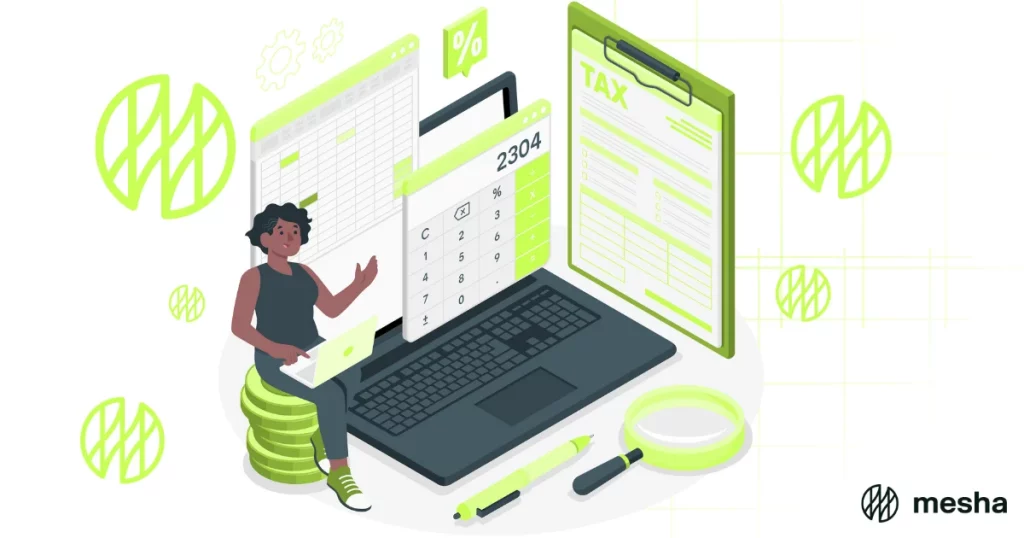
When operating as a small business owner, it is important to pay attention to all tax reporting laws and regulations. Business owners who sell products may be required to collect and pay sales taxes. Although it sounds complicated, it is often much easier than you think, especially if you use VAT software or vendors.
Here’s a deeper look at online sales taxes as a small business to help you stay on the right side of the law, whether you’re in your home state or elsewhere.
What are sales taxes?
Sales taxes are a type of tax that many states and local governments charge on products sold in their jurisdictions. For example, if you live in Colorado and sell a product to a Colorado business or resident, you will likely have to collect sales tax and pay it to the state.
While sales tax is usually charged on physical products, most services are not. Additionally, depending on the state, some items (such as food or clothing) may not be taxed. If you’re not sure, you can check each state’s sales tax requirements online, often on their Department of Revenue website.
How to Determine If You Must Collect Sales Tax
The first step in understanding sales tax is to determine if it applies to your products or services. This can vary based on the physical location of your business, your commercial real estate, where your employees live, and the states in which you sell. It may also depend on your total sales volume and the number of in-state events or online sales.
Sales Tax Requirements for Physical Presence
In general, you must collect sales tax on an in-person or Internet sale to someone in the same country as your business. While most countries tax physical products, digital products may be treated differently.
Some states charge sales tax on all digital products, others charge sales tax on some digital products, and still others do not charge sales tax on some digital products. If you sell in a state, you can determine the sales tax requirements for digital products by checking the website of that state’s tax authority.
Check with your state tax authority about which services are subject to sales tax and which are not. Whether a service or product is subject to sales tax varies widely from state to state. Additionally, it is important to note that other states may require a tax even if your state does not consider the service subject to sales tax.
Certain tangible personal property may also be exempt from sales tax in some states. For example, in California, these include food, prescription drugs, and certain medical devices. Most states require businesses to obtain a sales tax license, and the state will also determine the frequency of filing for you.
Sales Tax Limits
Some states require the collection and payment of sales tax after a certain dollar amount of sales is reached. Some states set the sales tax threshold at $100,000 in sales, while other states (such as Texas and New York) set the threshold at $250,000 or more. Sales volume is also a consideration, with some states requiring 200 or more transactions.
Even if you do not exceed the sales tax threshold, some third-party relationships may still put you in a category where you must collect sales tax (see the next section for more information). Because the rules are so complex, many business owners use tax software like TaxJar to determine what is required.
Which states do not collect sales tax?
Some states do not charge sales tax. As of this writing, these states are:
Alaska
Delaware
Montana
New Hampshire
Oregon
It should be noted that these “tax-free” states may have exceptions. For example, Alaska has local sales taxes that you may need to collect. Delaware has gross receipts on certain goods and services. Oregon collects a bicycle excise tax.
If you sell to someone who lives in these states, you may be able to sell tax-free. However, it’s still worth checking if your products are exempt in your local jurisdictions to ensure sales tax.
Non-profit organizations such as charities are exempt from income and sales tax.
How to Calculate Sales Tax on Internet Sales in Different States
Now that you know you need to collect sales tax, how can you do it efficiently and effectively?
There are two popular ways to track sales taxes in each country you’ve sold to, including manual or software. If you are a small-scale retailer and your profits do not justify the cost of VAT software, you can calculate your VAT manually using a spreadsheet or VAT calculator.
In some states, a calculator is available on the IRS website to help you determine the tax you will pay. For example, Minnesota has a calculator that generates the general and local sales tax for any state.
The formula for calculating sales tax is:
Purchase Price x Total Sales Tax Percentage = Sales Tax
For example, on a $10.00 purchase, the 5% sales tax would look like this:
$10.00 x 0.05 = $0.50
The sales tax base must include both state and local taxes to ensure accurate sales tax reporting.
How to Manage the Sales Tax Collected
Managing the sales tax collected can seem overwhelming. Fortunately, there are several ways to tackle this task, depending on your budget and how comfortable you are with controlling your company’s finances.
Third-Party Marketplaces
If you sell through a third-party marketplace, such as Amazon, eBay, Etsy, or Walmart, the marketplace may collect and pay sales tax on your behalf for sales through the Site. When you set up sales on these sites and apps, pay attention to how they collect and report sales tax so you don’t accidentally double tax.
Handling VAT on Your Own
If you decide to handle the collection and payment of VAT yourself, you must keep records of sales by state, how much sales tax you have collected, and to which state or municipality it must be paid. If your business accounting is well-managed, this can be easier than it sounds.
Here are some tips to get you started:
- Create a spreadsheet, then enter the buyer’s status, purchase amount, and VAT amount.
- Consider a separate bank account to keep tax money separate and do not use it for other purposes. Adding a little extra to your account can help, giving you money to pay any miscalculated or missed taxes.
- Get a sales tax ID number for each state and file your taxes according to the dates given by the state Department of Revenue.
Bonus Tip: Check which states offer a discount if you pay early.
If you use your own VAT system, you will probably need to change your accounting process and track sales payments on your income statement. You don’t have to pay income tax on the sales taxes you collect and pay to the government.
Seamless Sales and Use Tax Agreement
Many states are working together to make it easier for online businesses to collect sales tax. If you’re a business that qualifies as a seller in a participating state, you can get a free sales calculation and reporting.
Currently, there are 23 full member states and one associate member state. Visit the Simplified Sales Tax Office to see participating states.
Sales Tax Management Software
Some accounting software can import customer information from your payment processor and automatically calculate sales tax by jurisdiction. This works even if you use a merchant account or a third-party provider like PayPal or Square to make card payments. Sales tax software saves you time and effort by organizing your information and getting the total amount you need to set aside to pay sales taxes.
If your accounting software does not handle this, it is possible to find special tax software. However, most small businesses are best able to use sales tax within the accounting and bookkeeping system they already have in place.
Additionally, many e-commerce sites automate the sales tax collection process so you don’t have to track and calculate sales tax on every transaction. However, you may have to handle sales tax yourself.
Conclusion
Sales taxes for Internet businesses can be complex and add new tasks to daily operations. Fortunately, small business owners can simplify the process by using accounting software or a third-party service that greatly reduces the compliance burden.
Whichever option you choose, the first step is to research the selling requirements of the states you are selling to and find out if you meet the thresholds or other requirements to pay e-commerce sales taxes in those states. If you do, following the tips above can simplify the process, potentially saving you time and money when dealing with sales taxes.


