The Ultimate Guide to Automated Accounting
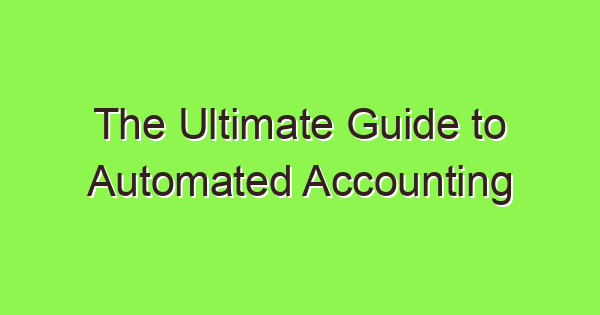
In today’s fast-paced business environment, small business owners are constantly looking for ways to streamline their operations and improve efficiency. One area where automation can make a significant impact is in accounting. Automated accounting involves using software and technology to perform a variety of accounting tasks, such as bookkeeping, invoicing, and financial reporting, without the need for manual intervention.
Let’s dive deeper deeper!
Key Features of Automated Accounting Software
When choosing automated accounting software for their small business, owners should look for several key features to ensure they meet their needs:
- Ease of Use: The software should have a clean and intuitive interface that makes it easy for users to navigate and perform tasks. Look for features like drag-and-drop functionality, customizable dashboards, and easy-to-understand reporting tools.
- Integration Capabilities: Choose software that integrates seamlessly with other essential business systems, such as CRM, inventory management, and payroll. This integration can help streamline processes and reduce manual data entry.
- Scalability: Select software that can scale with your business as it grows. Look for features that allow you to add users, access additional features, and handle increased transaction volumes without a significant increase in cost or complexity.
- Cloud-Based: Cloud-based accounting software offers several advantages, including accessibility from anywhere with an internet connection, automatic updates, and the ability to easily collaborate with remote team members or accountants.
- Automation of Routine Tasks: Look for software that automates repetitive tasks, such as invoice generation, expense tracking, and bank reconciliations. This automation can save you time and reduce the risk of errors.
- Comprehensive Reporting: The software should offer a wide range of reporting options to help you track key financial metrics and make informed business decisions. Look for features like customizable reports, drill-down capabilities, and real-time data updates.
- Security Features: Ensure the software has robust security features to protect your financial data. This includes features like data encryption, regular security audits, and secure user authentication methods.
- Cost-Effectiveness: Consider the cost of the software, including any monthly or annual subscription fees, as well as any additional costs for add-on features or user licenses. Evaluate the software’s value based on the time and resources it can save your business.
By selecting automated accounting software with these key features, small business owners can streamline their accounting processes, improve accuracy, and gain valuable insights into their finances.
Implementation tips
Implementing automated accounting software in a small business setting requires careful planning and execution. Here are some practical tips to ensure a successful implementation:
- Assess Your Current Accounting Processes: Before you start looking for software, take stock of your current accounting processes. Identify pain points, inefficiencies, and areas where automation could help.
- Set Clear Goals and Objectives: Define what you want to achieve with automated accounting. Whether it’s reducing time spent on manual tasks, improving accuracy, or gaining better insights into your finances, having clear goals will guide your software selection and implementation.
- Research and Select the Right Software: Look for accounting software that aligns with your goals and meets your business needs. Consider factors such as features, ease of use, scalability, integration capabilities, and cost. Read reviews, request demos, and get feedback from other users to make an informed decision.
- Plan Your Implementation Strategy: Develop a detailed plan for implementing the software. This should include a timeline, key milestones, roles and responsibilities, and a budget. Consider how you will migrate data from your existing system and how you will train your staff.
- Customize the Software to Your Needs: Set up the software to match your business’s accounting processes. This may involve configuring account settings, setting up templates for invoices and reports, and customizing workflows.
- Train Your Staff: Provide comprehensive training to your staff on how to use the new software. Offer hands-on training sessions, online tutorials, and access to support resources. Make sure everyone is comfortable using the software before fully transitioning.
- Migration of Data: If you’re transitioning from manual accounting or another software, carefully migrate your data to the new system. Ensure that the data is accurate and complete, and test the software thoroughly to verify the migration was successful.
- Monitor and Evaluate: Once the software is up and running, monitor its performance closely. Evaluate its effectiveness in meeting your goals and address any issues that arise promptly. Continuously seek feedback from your staff to identify areas for improvement.
- Provide Ongoing Support: Offer ongoing support to your staff as they adjust to the new software. Address any questions or concerns they may have and provide additional training or resources as needed.
- Review and Improve: Regularly review your automated accounting processes to identify areas for improvement. Consider implementing new features or updates to the software to further streamline your accounting processes.
By following these detailed steps, you can successfully implement automated accounting software in your small business and reap the benefits of improved efficiency, accuracy, and financial management.
Case Studies: Success stories of small businesses
Case Study 1: Streamlining Operations
Business Type: A small retail store
Challenge: The store was spending too much time manually entering sales data and reconciling transactions.
Solution: Implemented automated accounting software that integrated with their point-of-sale system.
Result: Reduced time spent on data entry by 50%, allowing staff to focus on customer service and sales. Improved accuracy in financial records and better insights into sales trends.
Case Study 2: Improving Financial Management
Business Type: A small consulting firm
Challenge: Difficulty in tracking project expenses and invoicing clients on time.
Solution: Adopted automated accounting software with project tracking and invoicing features.
Result: Streamlined project management, improved invoicing accuracy, and faster payment processing. Increased overall profitability due to better financial management.
Case Study 3: Enhancing Decision-Making
Business Type: A small manufacturing company
Challenge: Lack of real-time financial data for making informed business decisions.
Solution: Implemented cloud-based accounting software that provided real-time financial reporting.
Result: Enabled the company to make quicker and more informed decisions. Improved cash flow management and better control over expenses.
Future Trends
Emerging trends in automated accounting are poised to revolutionize how small businesses manage their finances. Here are some key trends to watch out for and their potential impacts:
- Artificial Intelligence (AI) and Machine Learning: AI and machine learning are increasingly being integrated into accounting software, enabling it to analyze financial data, predict trends, and automate decision-making processes. This can help small businesses make more informed decisions and improve overall financial performance.
- Blockchain Technology: Blockchain technology is being explored for its potential to improve the security and transparency of financial transactions. By using blockchain, small businesses can ensure the integrity of their financial data and reduce the risk of fraud.
- Real-Time Reporting: With the advent of cloud-based accounting software, real-time reporting is becoming more accessible to small businesses. This allows them to have up-to-date financial information at their fingertips, enabling faster decision-making and better financial management.
- Integration with other Business Systems: Accounting software is increasingly being designed to integrate seamlessly with other business systems, such as CRM and inventory management software. This integration can streamline processes and improve overall efficiency.
- Mobile Accounting: As mobile technology continues to advance, accounting software is becoming more mobile-friendly. This allows small business owners to manage their finances on the go, providing greater flexibility and convenience.
- Automation of Complex Tasks: Automated accounting software is now capable of handling more complex tasks, such as tax calculations and financial forecasting. This can save small businesses time and reduce the risk of errors.
Conclusion
Automated accounting offers small businesses a multitude of benefits, from saving time and reducing errors to improving financial management and decision-making. As technology continues to advance, the capabilities of automated accounting software will only grow, offering small business owners more opportunities to streamline their operations and achieve their financial goals.


