Accounting basics for Shopify sellers
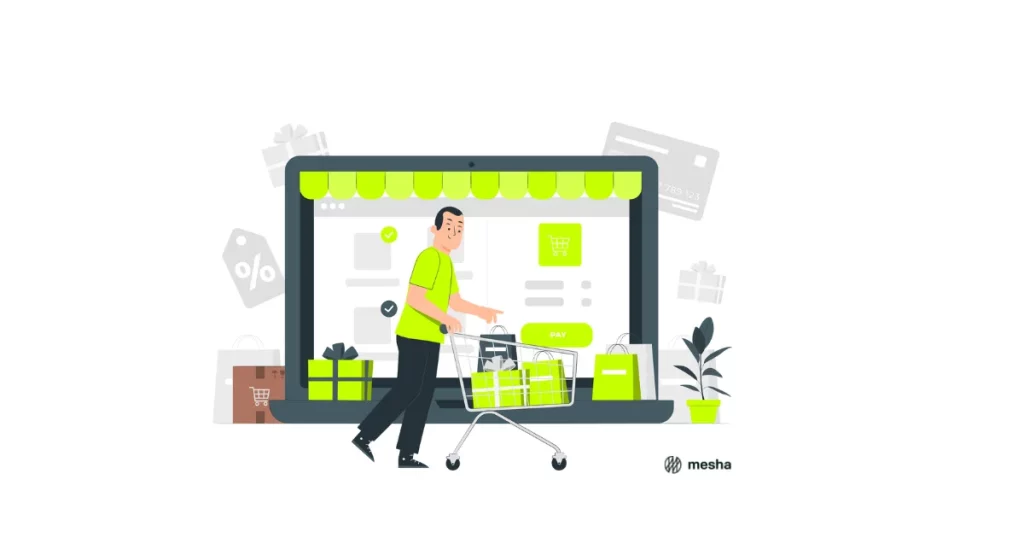
Shopify, a leading e-commerce platform, has revolutionized online retail for entrepreneurs and businesses. Its user-friendly interface and customizable features make it a popular choice for e-commerce ventures. Shopify simplifies everything, from setting up your online store to managing products and processing payments, making it an attractive choice for both beginners and seasoned sellers. However, while Shopify empowers sellers to reach a global audience, it also brings the need for accurate financial management into sharp focus. This is where “Accounting basics for Shopify sellers” comes into play, as maintaining proper accounting practices is crucial for financial health, compliance, and long-term success in the world of Shopify selling.
In this blog, we will explore:
- Setting up your shopify store
- Understanding sales and revenue
- Inventory management
- Payment processing
- Taxation and compliance
- Expense tracking
- Financial reporting
- Accounting tools and best practices
Setting up your shopify store
Creating a Shopify store is an exciting journey that opens doors to a world of e-commerce opportunities. To embark on this adventure, you need to follow a series of crucial steps that ensure your store is not only visually appealing but also fully functional and ready for business.
Step 1: Sign Up
Begin by signing up for a Shopify account. You can start with a 14-day free trial to get a feel for the platform’s features and tools. During this phase, you’ll choose a unique store name that represents your brand.
Step 2: Select a Plan
Choosing the right Shopify plan is pivotal. Evaluate your business needs and budget to decide between Basic, Shopify, or Advanced plans. Each comes with varying features and price points. Your choice will influence your available resources and customization options.
Step 3: Customize Your Store
Shopify offers a variety of customizable themes to create a store that aligns with your brand. Customize your store’s design, including the logo, color scheme, and layout. Make it visually appealing to engage your target audience.
Step 4: Configure Settings
Store settings are the backbone of your business operations. Configure payment gateways, shipping methods, and tax settings to ensure seamless transactions. Ensure your store aligns with local tax laws and customer expectations.
Step 5: Add Products
Upload your product listings, including images, descriptions, and prices. Organize products into categories and collections to make it easier for customers to navigate.
A well-executed setup sets the stage for your Shopify journey, streamlining your operations and enhancing the shopping experience for your customers. Selecting the right plan and configuring settings tailored to your business are crucial steps in achieving success as a Shopify seller.
Understanding sales and revenue
In the dynamic world of e-commerce, understanding sales and revenue is paramount for Shopify sellers. Shopify offers robust tools to help you monitor your financial performance and distinguish between gross and net revenue.
Tracking Sales and Revenue:
Shopify makes it effortless to track your sales and revenue. Through the platform’s dashboard, you can access real-time data on the number of products sold, total revenue generated, and key sales trends. This data is instrumental in assessing your store’s performance and making informed decisions for growth.
Gross Revenue vs. Net Revenue:
Gross revenue represents the total income generated from sales before any deductions or expenses. It’s the raw figure that showcases your store’s earning power. However, it’s important to note that gross revenue does not reflect your actual profit.
Net revenue, on the other hand, is the revenue that remains after deducting expenses and other costs, such as product costs, shipping fees, and transaction fees. It’s the money that goes into your pocket after covering all the necessary expenditures related to your business. Calculating net revenue is essential for understanding your store’s profitability and financial health.
Shopify provides an excellent platform for tracking sales and revenue, offering valuable insights into your store’s financial performance. Distinguishing between gross and net revenue is vital, as it helps you gauge the true profitability of your Shopify store, enabling you to make informed decisions and optimize your e-commerce venture.
Inventory management
Efficient inventory management is a cornerstone of a successful Shopify store. It involves meticulous control over your product stock, ensuring that you have the right items in the right quantities to meet customer demand while avoiding overstock or shortages. Here, we’ll delve into the basics of managing your product inventory on Shopify and why it’s crucial for your e-commerce business.
Basics of Managing Inventory on Shopify:
Shopify simplifies the process of managing inventory through a user-friendly interface. Here are some fundamental steps:
- Product Listings: Start by creating detailed product listings. Include essential information like product descriptions, pricing, and images. Ensure that each product is accurately categorized.
- Stock Quantity: Specify the initial quantity of each product in your inventory. Shopify allows you to update stock levels manually or automatically as items are sold.
- Variants: If your products have variants (e.g., sizes or colors), create separate listings for each. This helps track different stock levels for each variant.
- Inventory Alerts: Set up inventory alerts to receive notifications when stock levels reach a certain threshold. This helps you replenish items in a timely manner.
Inventory Tracking and Its Importance:
Accurate inventory tracking is vital for several reasons:
- Preventing Overstock and Understock: Maintaining the right stock levels ensures you neither tie up capital in excess inventory nor miss out on sales due to shortages.
- Customer Satisfaction: Accurate stock levels on your website reduce the likelihood of customers ordering products that are out of stock.
- Financial Health: Proper inventory management impacts your profitability, as carrying excess inventory ties up funds that could be invested elsewhere.
- Data-Driven Decisions: Precise inventory records enable data-driven decisions regarding restocking, product performance, and marketing strategies.
Effective inventory management on Shopify is a critical aspect of running a successful e-commerce business. Accurate tracking and record-keeping help ensure customer satisfaction, financial health, and informed decision-making for your online store.
Payment processing
Payment processing is the heartbeat of any e-commerce operation, and Shopify makes it seamless for entrepreneurs to accept payments online. This section breaks down how payments work on Shopify, including the role of payment gateways, associated fees, and offers essential tips for efficient payment management and bank statement reconciliation.
Payment Processing on Shopify:
- Payment Gateways: Shopify integrates with various payment gateways, such as PayPal, Stripe, and Shopify Payments. These gateways facilitate secure online transactions, allowing customers to pay for their purchases with credit/debit cards, digital wallets, or other payment methods.
- Transaction Fees: Shopify charges transaction fees for each sale, in addition to the fees imposed by your chosen payment gateway. These fees vary depending on your Shopify plan. Opting for Shopify Payments can sometimes reduce external payment gateway fees.
- Payouts: Funds from sales made on your Shopify store are typically held in your payment gateway account before being transferred to your bank account in periodic payouts. The timing of payouts varies by payment gateway.
Tips for Managing Payments and Reconciliation:
- Choose the Right Payment Gateway: Select a payment gateway that aligns with your target audience’s preferences and offers competitive fees.
- Clear Communication: Clearly communicate to customers the payment methods accepted, and highlight any special instructions or policies.
- Automate Reconciliation: Use accounting software that integrates with Shopify to automate the reconciliation of payments and keep your financial records accurate.
- Regular Review: Consistently review your bank statements and Shopify records to ensure all transactions align. Discrepancies should be addressed promptly.
- Monitor Chargebacks: Keep an eye on chargebacks, as they can impact your payment processing. Handling customer disputes efficiently is crucial for maintaining trust and avoiding penalties.
Understanding the intricacies of payment processing on Shopify and mastering the art of reconciling payments with bank statements can streamline your e-commerce financial operations and enhance customer satisfaction. Efficient payment management is a key factor in your store’s overall success.
Taxation and compliance
The realm of e-commerce is a dynamic space, and one of its complexities lies in understanding and adhering to taxation and compliance regulations. Sales tax and Value Added Tax (VAT) are two fundamental aspects that e-commerce businesses must grasp. Shopify, as a leading e-commerce platform, offers valuable tools to help sellers manage these tax requirements efficiently.
Importance of Sales Tax and VAT:
- Sales Tax: In the United States, and increasingly in other regions, sales tax is a crucial consideration for online retailers. Failing to collect and remit sales tax can lead to legal and financial consequences. The importance of sales tax compliance cannot be overstated in ensuring your business operates legally and ethically.
- VAT: For e-commerce businesses operating in Europe and many other countries, VAT is a pivotal concept. Understanding and correctly applying VAT rates based on the location of your customers is essential. Non-compliance can result in fines and legal issues.
Shopify’s Tax Tools:
Shopify recognizes the significance of tax compliance and offers robust features to assist sellers:
- Automatic Tax Calculations: Shopify can automatically calculate sales tax or VAT based on your store’s location and the customer’s location. This feature eliminates the need for manual calculations.
- Tax Reporting: Shopify provides detailed tax reports, making it easier for sellers to track, document, and report taxes to the relevant authorities.
- Tax Exemptions: You can set up tax exemptions for specific customers or products, simplifying the process for those who are not subject to certain taxes.
By utilizing Shopify’s built-in tax calculation and reporting tools, e-commerce businesses can navigate the complex landscape of sales tax and VAT with greater ease, ensuring both compliance and a seamless shopping experience for customers. This proactive approach not only mitigates legal risks but also builds trust with your audience.
Expense tracking
Running a successful Shopify store isn’t just about making sales; it’s also about managing your expenses effectively. To maintain a healthy bottom line, you need to keep a keen eye on your financial outflows. Here, we’ll explore some common expenses for Shopify sellers and provide guidance on how to record and categorize them.
Common Expenses for Shopify Sellers:
- Shipping Costs: Shipping expenses encompass the fees associated with packaging, postage, and courier services. Accurate tracking of these costs is crucial, as shipping can significantly impact your profit margins.
- Advertising and Marketing: Whether it’s through social media ads, email campaigns, or pay-per-click advertising, marketing expenses are a vital part of attracting and retaining customers.
- App Subscriptions: Many Shopify sellers use apps to enhance their store’s functionality, which often comes with subscription fees. These costs should be accounted for to understand the true cost of running your store.
- Product Costs: This includes the expenses related to sourcing or manufacturing your products. Tracking these costs helps determine your product’s profitability.
- Store Overheads: Expenses like domain registration, web hosting, and Shopify plan fees are ongoing costs associated with maintaining your online store.
Recording and Categorizing Expenses:
- Detailed Records: Maintain organized records of every expense. This includes keeping receipts, invoices, and digital records.
- Categorization: Create clear expense categories that align with your business needs. Shopify allows you to assign categories to your expenses, making it easier to generate financial reports.
- Regular Reconciliation: Reconcile your expenses on a regular basis. Ensure that every expense in your records matches what you see on your bank or credit card statements.
- Accounting Software: Consider using accounting software that integrates with Shopify to automate expense tracking and categorization. This streamlines the process and reduces the risk of errors.
By diligently tracking and categorizing expenses, Shopify sellers can gain a clear view of their financial health and make informed decisions to boost profitability. Understanding your costs is an essential part of managing a thriving e-commerce business.
Financial reporting
Shopify’s financial reporting tools empower online store owners to gain a comprehensive view of their business’s financial performance. Key reports, such as the Profit and Loss (P&L) statement, play a vital role in this process. Understanding these reports and how to leverage them is crucial for assessing and enhancing your business’s financial health.
Key Financial Reports:
- Profit and Loss (P&L) Statement: Also known as the income statement, the P&L statement provides a snapshot of your store’s revenues, expenses, and profits over a specific period. It highlights whether your business is profitable or incurring losses.
- Sales Reports: These reports detail your store’s sales performance, including trends, revenue, and customer acquisition metrics.
- Inventory Reports: Inventory reports help you monitor the status of your product stock, assess the value of your inventory, and identify any slow-moving items.
- Tax Reports: These reports simplify the process of tracking and reporting sales tax or VAT collected and help ensure compliance with tax authorities.
Assessing Financial Health:
- Profitability Analysis: The P&L statement allows you to gauge your store’s profitability. Analyze revenue, gross profit, and net profit to understand your financial performance.
- Expense Control: Use expense reports to identify areas where you can cut costs or optimize spending. Reducing unnecessary expenses can bolster your bottom line.
- Sales Trends: Sales reports offer insights into your store’s growth. By analyzing sales data, you can spot trends and identify your top-performing products or services.
- Tax Compliance: Tax reports help ensure you’re meeting your tax obligations. Staying compliant avoids penalties and legal troubles.
- Inventory Management: Inventory reports assist in avoiding overstock or stockouts, which can affect your profitability. Proper inventory management is crucial for maintaining a healthy financial position.
Shopify’s financial reporting tools provide a powerful means to assess your business’s financial health. Regularly reviewing and analyzing these reports, particularly the Profit and Loss statement, helps you make informed decisions, maximize profitability, and ensure the long-term success of your e-commerce venture.
Accounting tools and best practices
Effective accounting is the bedrock of financial success for Shopify sellers. To streamline your financial management, you can leverage accounting software and tools that integrate seamlessly with your Shopify store. Additionally, adopting best practices for maintaining accurate records, reconciling accounts, and staying organized is key to a thriving e-commerce business.
Accounting Tools for Shopify Sellers:
- mesha: mesha offers user-friendly accounting features like income, expense tracking, financial reporting and also helps Shopify sellers with payroll and taxes.
- QuickBooks: QuickBooks offers a range of accounting solutions, including QuickBooks Online and QuickBooks Desktop, which seamlessly integrate with Shopify. These tools help with tracking income, expenses, and taxes while simplifying financial reporting.
- Xero: Xero is another popular cloud-based accounting software with Shopify integration. It offers features for invoicing, expense tracking, and bank reconciliation.
- Avalara: For tax compliance, Avalara provides an automated tax solution. It ensures accurate and up-to-date sales tax and VAT calculations, which is crucial for Shopify sellers with complex tax requirements.
- Shopify’s Built-In Reporting: Shopify itself provides basic financial reporting, which is suitable for smaller stores. It includes reports on sales, payments, and taxes.
Best Practices for Accounting:
- Consistent Record Keeping: Maintain meticulous records of all financial transactions. This includes invoices, receipts, bank statements, and records of expenses.
- Regular Reconciliation: Reconcile your accounting records with bank and payment gateway statements regularly to catch discrepancies and ensure your books are up to date.
- Accurate Categorization: Categorize your income and expenses properly. This helps when generating reports and simplifies tax filing.
- Automate When Possible: Leverage automation features within your chosen accounting software to streamline processes and reduce manual data entry.
- Seek Professional Advice: Consult with a tax professional or accountant who specializes in e-commerce. They can offer tailored guidance for your specific needs.
By integrating the right accounting tools and adhering to best practices, Shopify sellers can ensure their financial records are accurate, up-to-date, and compliant. This not only simplifies business operations but also lays a solid foundation for sustained growth and success in the world of e-commerce.
Conclusion
Mastering the fundamentals of accounting for Shopify sellers is a pivotal step toward ensuring the financial health and success of your e-commerce venture. Shopify’s robust features, along with a range of accounting tools, can simplify the complexities of online retail management. From tracking sales and revenue to managing expenses, complying with tax regulations, and utilizing financial reports, the knowledge and tools at your disposal are invaluable. By adhering to best practices and maintaining meticulous records, you’ll not only stay organized but also build a solid foundation for informed decision-making and long-term growth in the ever-evolving world of e-commerce. Your financial acumen will be the key to your Shopify store’s prosperity.


