How to e-file Mass state taxes: A guide (2024)

Filing your Massachusetts state taxes as a business can be a frustrating challenge. Going through the complex tax regulations and paperwork can leave you feeling overwhelmed. But fear not, as this article is here to simplify the process. We understand the challenges you face from the endless forms to the ever-changing rules.
In this comprehensive guide, we’ll walk you through the e-filing process step by step. With clear instructions and practical tips, you’ll gain the confidence to e-file your Massachusetts state taxes effortlessly. Say goodbye to tax season stress and hello to efficient, error-free filing. Let’s get started on your path to tax compliance and peace of mind.
What is tax e-filing?
Tax e-filing of Mass state business taxes refers to the electronic submission of tax returns by businesses in Massachusetts. It simplifies the tax process by allowing companies to file their state taxes online through the Massachusetts Department of Revenue’s secure website.
Businesses enter their financial information, deductions, and credits into the online system, ensuring accurate and efficient filing. E-filing reduces paperwork, saves time, and minimizes errors, enhancing overall tax compliance. It also enables businesses to receive refunds faster and provides instant confirmation of tax submissions. This streamlined electronic method promotes convenience, transparency, and adherence to tax regulations, benefiting both businesses and the state.
Benefits of e-filing of taxes for businesses
1) Streamlined Process
E-filing taxes for businesses simplifies the entire process. Companies can submit their returns electronically, reducing paperwork and manual data entry. This streamlined approach minimizes the chances of errors, ensuring accurate submissions.
It saves time and resources that would otherwise be spent on paperwork, making the process more efficient.
2) Faster Processing
E-filing speeds up the tax processing timeline. Once a business submits its taxes electronically, the tax authorities can process the return more rapidly. This means quicker assessments, refunds, or notifications of any issues. Companies no longer need to wait for extended periods, making it easier to plan their financials.
3) Improved Accuracy
E-filing promotes greater accuracy in tax returns. The electronic system performs calculations automatically, reducing the risk of mathematical errors.
Additionally, the software often checks for inconsistencies or missing information, minimizing the chances of audit triggers. This accuracy ensures that businesses are in compliance with tax laws and regulations, preventing costly penalties or audits.
4) Enhanced Security
Electronic filing offers enhanced security for sensitive financial information. Businesses can encrypt their tax data, protecting it from unauthorized access.
It’s more secure than traditional paper forms that can be lost, stolen, or mishandled. Businesses can also receive electronic confirmations of their filings, providing a secure record of their compliance.
5) Cost Savings
E-filing leads to cost savings for businesses. Companies can save on printing and postage expenses related to paper returns. It also reduces the need for physical storage of tax records. Additionally, by minimizing errors and the potential for audits, businesses save on potential fines and legal fees.
Requirements for e-filing in Massachusetts
1) Register Your Business
Before e-filing business taxes in Massachusetts, you must first register your business with the Commonwealth. Registering establishes your legal presence in the state.
2) Federal Tax ID Number
You need a Federal Tax Identification Number (EIN) from the IRS. This unique number is necessary for tax reporting and ensures the state recognizes your business.
3) Massachusetts Tax ID Number
Apply for a Massachusetts Tax Identification Number from the Department of Revenue. This number links your business to the state’s tax system and is required for filing.
4) Business Type Matters
The type of business you operate affects tax requirements. Corporations, LLCs, and sole proprietors may have different tax obligations. Ensure you know your business’s legal structure.
5) Gather Financial Records
Collect all necessary financial records, including income statements, expense receipts, and any relevant tax documents.
6) E-File Using Appropriate Software
Use IRS-approved e-filing software for Massachusetts. This ensures your electronic submission is compliant with state regulations.
7) File on Time
Meet tax deadlines. In Massachusetts, businesses typically file on or before March 15th. Late filing can result in penalties and interest charges.
If your business owes taxes, make timely payments along with your filing. The state accepts various payment methods, including electronic funds transfer.
9) Security and Authentication
Ensure data security and user authentication when e-filing. Protect sensitive information to prevent unauthorized access.
10) Review Your Filing
Carefully review your e-filing to correct any errors or omissions. Mistakes may lead to fines or delays in processing.
11) Confirmation and Records
After filing, save a copy of your submission confirmation. Keep all tax records for at least three years.
12) Seek Professional Help if Necessary
If you’re unsure about the tax requirements, consider consulting with a tax professional or the Massachusetts Department of Revenue for guidance.
By following these simple requirements, you can efficiently e-file your business taxes in Massachusetts while ensuring compliance with state regulations.
How to e-file Mass state taxes
Step 1: Gather Your Tax Documents
To begin e-filing your Massachusetts state business taxes, you’ll need to gather all the necessary tax documents. These include:
- W-2 forms from all employers showing your wages, tips, and other compensation.
- 1099 forms for any additional income, such as self-employment income, interest, dividends, or retirement distributions.
- Schedule K-1 if you received income from a partnership, S corporation, estate, or trust.
These documents contain vital information about your business’s income, expenses, and deductions. Make sure you have all the required paperwork on hand before moving on to the next steps.
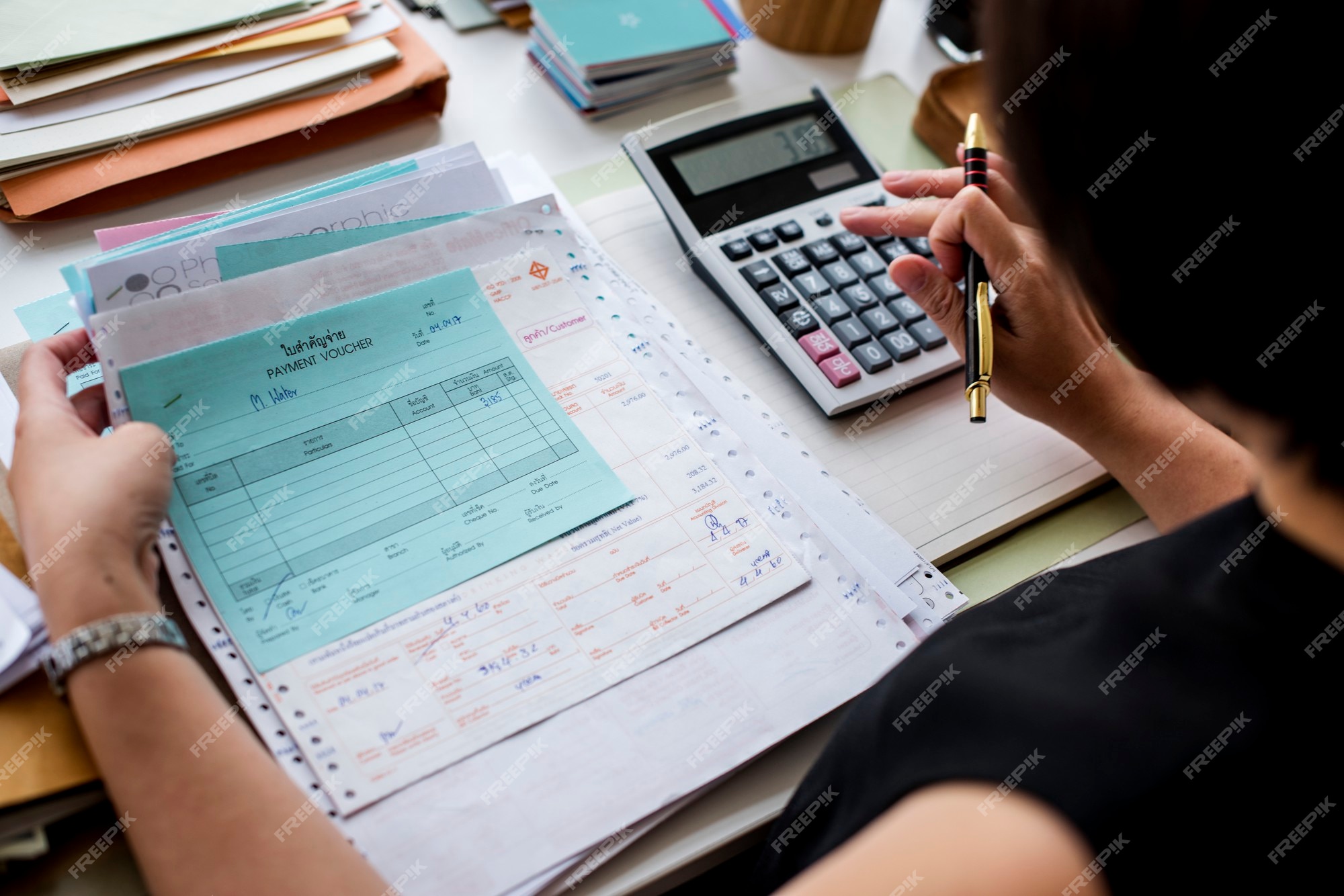
Step 2: Log In to MassTaxConnect
The next step is to log in to MassTaxConnect, the online portal provided by the Massachusetts Department of Revenue for tax-related activities. If you don’t already have an account, you’ll need to create one. You’ll be required to provide some basic information to set up your account, including your business’s details, such as its name, tax identification number, and contact information.
Step 3: Select the Type of Tax Return
Once you’re logged in, you need to select the type of tax return you’re filing. For most businesses, this will likely be the Corporate Excise Tax Return, which is also known as Form 355. Be sure to choose the correct form to ensure accurate processing of your business taxes.
Step 4: Enter Your Tax Information
With the correct form selected, it’s time to enter your business’s tax information. This includes details about your business’s income, expenses, and deductions. Ensure that you enter accurate and up-to-date information to avoid any potential issues with your tax return. The MassTaxConnect platform will guide you through the process, providing fields for you to input the necessary data.
Step 5: Review Your Return and Pay Your Taxes
After entering your tax information, take a moment to review your return thoroughly. Double-check all the numbers and information you’ve entered to ensure accuracy. Any errors or omissions could lead to complications later on. Once you’ve reviewed your return and are satisfied with its accuracy, it’s time to pay your taxes.
You have two options for paying your Massachusetts state business taxes: online or by mailing a check.
- To pay online, you can use various payment methods, such as credit card, electronic funds transfer (EFT), or by setting up an electronic funds withdrawal (EFW) from your bank account.
- Alternatively, if you prefer to pay by check, ensure it is made payable to the “Massachusetts Department of Revenue” and includes your tax identification number and the tax year to which it applies.
Step 6: Submit Your Return
Once you’ve reviewed your return and paid your taxes, it’s time to submit your completed tax return. By doing so, you officially file your business taxes with the Massachusetts Department of Revenue.
The MassTaxConnect platform will guide you through the submission process, providing a confirmation once your return has been successfully filed. Keep a copy of your filed return for your records, as you may need it for future reference or audits.
Tips for e-filing Mass state taxes
1) Start early.
Commencing the e-filing process for Massachusetts state business taxes well in advance is crucial. By starting early, you allow ample time to collect all the necessary tax documents and financial records.
This ensures that you won’t feel rushed and can meticulously review your information for accuracy. Beginning the process ahead of the deadline can also help you avoid last-minute stress and potential errors due to haste.
2) Use a tax preparation software.
Utilizing reputable tax preparation software is highly recommended. These tools are designed to streamline the tax filing process, guiding you through each step. They automatically calculate the amounts and deductions, minimizing the chances of mathematical errors.
Additionally, they prompt you to enter all the required information, helping you avoid omissions. The software can also catch potential inconsistencies or discrepancies, enhancing the accuracy and completeness of your tax return.
3) Review your return carefully before submitting it.
Thoroughly examine your tax return before hitting the submit button. Take the time to review each section, ensuring all figures and data are accurate. Double-check for any potential errors, such as incorrect numbers or typos, which could lead to problems with your return.
Also, confirm that you haven’t omitted any necessary information. A careful review can help you catch mistakes before they become issues with your state business tax return.
4) E-file your return as early as possible.
To expedite the process, e-file your tax return as soon as you’ve completed your review. Filing early provides several advantages, including a quicker refund turnaround. The Massachusetts Department of Revenue processes returns on a first-come, first-served basis. Therefore, by submitting your return promptly, you increase the likelihood of receiving your refund sooner.
Early e-filing also reduces the risk of encountering technical glitches or server delays that can occur closer to the deadline. Consequently, this proactive approach can help ensure a smoother and faster tax filing experience for your Massachusetts state business taxes.
Conclusion
In conclusion, e-filing Nass state taxes for businesses is a straightforward process that streamlines tax compliance. By following the steps outlined in this guide, businesses can save time and reduce the risk of errors. E-filing offers the convenience of online submission, expedites processing, and helps maintain accurate records.
Businesses should ensure they have all necessary documents and information on hand before beginning the e-filing process. Additionally, it’s essential to double-check the accuracy of the information entered to avoid potential issues or penalties. E-filing Nass state taxes is a modern and efficient way to meet tax obligations and keep business operations running smoothly.


